
Asus ROG Strix G17
MSRP $1,400.00
“The Asus ROG Strix G17 is one of the best values you can find in a gaming laptop right now.”
Pros
- Cheaper than the competition
- Solid performance at native resolution
- DLSS 3
- Fantastic keyboard
Cons
- Low battery life
- Some configurations have poor value
The Asus ROG Strix G17 isn’t among the best gaming laptops. Or, at least, it wouldn’t normally be. If you search for the laptop and pick up a model through Asus or a random retailer, you’re getting a powerful (if overpriced) 17-inch gaming laptop with decent trimmings. Nothing to move the needle.
Contents
However, the Asus ROG Strix G17 I reviewed isn’t a typical model. It’s a version that looks like it’s only available through Walmart for a bargain bin price considering the performance, and if you’re able to find one near you, it’s easily one of the best gaming laptop deals you can find right now.
| Asus ROG Strix G17 (G713PV-WS94) | |
| Dimensions | 0.92 x 15.55 x 11.1 inches |
| Weight | 6.17 pounds |
| Processor | AMD Ryzen 9 7845HX |
| Graphics | Nvidia RTX 4060 (140W) |
| RAM | 16GB DDR5-4800 |
| Display | 17-inch, 2560 x 1440, 240Hz, IPS |
| Storage | 1TB |
| Touch | N/A |
| Ports | 2x USB 3.2 Gen 2 Type-C, 2x USB 3.2 Gen 1 Type-A, 1x HDMI 2.1, 1x Ethernet, 1x 3.5mm headphone |
| Wireless | Wi-Fi 6E, Bluetooth 5.3 |
| Webcam | 720p |
| Operating system | Windows 11 Home |
| Battery | 90 Whr |
| Price (as configured) | $1,400 |
Not your normal G17

I’d be lying if I said the ROG Strix G17 was a budget gaming laptop. If you look up the name alone, you’ll find that the price starts at $1,800, which is firmly moving in the direction of a premium gaming machine. I didn’t review a normal Strix G17, though.
Asus sent me the G713PV-WS94 model, which, from what I can tell, is sold exclusively through Walmart. The major change is that this version comes with the 12-core Ryzen 9 7845HX, while the other models available come with the 16-core Ryzen 9 7945HX. That processor difference isn’t a big deal, as I’ll dig into later in the review.
You trade that off, but this model also comes in at $1,400 — $400 cheaper than the lowest-end model Asus has available on its website. Even stranger, this version comes with 16GB of DDR5 memory, while the base version only comes with 8GB.
With the G713PV-WS94, you’re basically buying the ROG Strix G17 on sale if that sale never ended. It takes what is otherwise a decent but middling 17-inch laptop and turns it into one of the best deals you can find right now.
A touch of flair

The Strix G17 appears to have the same chassis as Asus’ more expensive Scar 17. That means you’re getting an aluminum frame wrapped in plastic. The machine feels robust from a weight and durability standpoint, though it lacks the premium finish of a pricey machine like the Razer Blade 15.
That helps Asus keep the weight in check, though. This laptop is 6.17 pounds, matching the super-thin Alienware x16 and cutting a pound off of the Alienware x17 R2. It’s also around half a pound lighter than Asus’ Scar 17, likely due to the fact that this laptop isn’t packing an RTX 4090.
For looks, The Eclipse Gray colorway is broken up by a silver ROG logo and a dotted matrix on the lid typical of Asus gaming laptops. There’s also a paint splatter look on the back shield, adding just a touch of personality to an otherwise drab design. It’s a good balance that I wish more gaming laptops would strike.

In addition to the splatter, there’s an RGB underglow that wraps around the bottom of the laptop, similar to the Scar 17.
Premium port selection
Asus has slowly moved some ports on the back of its larger laptops, making cable management much easier, and the Strix G17 is no exception. You get two USB 3.2 Gen 2 Type-C ports on the back, one of which supports power delivery and both of which come with DisplayPort, along with the barrel connector for power, a full-size Ethernet port, and a full-size HDMI 2.1 port.

Otherwise, you have two USB 3.2 Gen 1 Type-A connections on the left side of the laptop, along with a 3.5mm headphone jack. Similar to Asus’ Strix Scar 17, there aren’t any ports on the right side of the laptop. It makes sense to have most of the ports on the left in the event you want to use an external mouse and keyboard, but a single USB port on the right would help a lot.
The story here is definitely USB-C power delivery, though. This is a feature mostly reserved for premium laptops, so it’s great to see it on a machine like the G17. You’ll want to use the 280-watt AC adapter for gaming, but a quick charge with the USB-C port can help you top off when you’re away from the charger.
240Hz is a winner

Despite being the cheapest version of the Strix G17, the G713PV-WS94 model comes with the nicest screen Asus offers on this laptop. It’s a 1440p IPS display that comes with a 240Hz refresh rate, along with G-Sync Support and Nvidia’s Advanced Optimus for switching between the dedicated and integrated graphics.
It supports Dolby Vision HDR, as well, not that it matters much here. Dolby Vision isn’t supported on Windows, and this panel definitely doesn’t come with the inky blacks available on a machine like the Asus Zephyrus M16. It tops out at about 400 nits based on my testing, with a contrast ratio hovering around the typical 1,000:1 you see with IPS panels.
It is, however, very color accurate, with a color error of less than 2 and 96% coverage of the extended DCI-P3 color space based on my testing. In addition, the 240Hz refresh rate is great to have at this resolution, especially if you plan on playing some games like Apex Legends, Rainbow Six Siege, or Overwatch 2.
One of the best gaming keyboards

Asus has refined its laptop keyboards over the last several generations, and they’re among my favorites now (a big reason why the Zephyrus G14 is my daily driver). The Strix G17 adopts the same keyboard that I’ve typed literally tens of thousands of words on, which features a long travel along with dedicated media keys to quickly adjust your volume (always a plus).
You get a number pad with the Strix G17, as well, though with thinner keys as it’s pushed to the right side of the key deck. The feel of the keyboard is great, but Asus decided to use transparent plastic for the keycaps on the WASD keys. It makes the keyboard look cheap despite the fact that it’s one of the nicer keyboards you can find on a gaming laptop. Only budget gaming laptops add these types of “gamer” flourishes, not higher-end machines, so I’m not sure why it’s showing up here.
The trackpad is decent, as well, coming in at 3 inches tall and just over 5 inches wide, with support for Windows gestures. Palm rejection is good, as well, though I would’ve liked to see Asus take advantage of how big the Strix G17 is and offer a taller trackpad. The trackpad isn’t small by any means, though, so consider this a nitpick more than anything.
Better than the specs suggest
The Strix G17 performs much better than its specs would suggest, which is a big reason why it’s such an attractive gaming laptop. Let’s start with the odd processor: AMD’s Ryzen 9 7845HX. That isn’t a typo, so don’t confuse this with the much more common Ryzen 9 7945HX.


Even with access to 12 cores (compared to 16 cores on the Ryzen 9 7945HX), this chip is fast. In Geekbench 6, it isn’t far behind the 14-core Core i9-13900HK in the Alienware x16, and it blazes past the efficient eight-core Ryzen 9 7940HS inside the Razer Blade 14 if we look at Cinebench R23.
Single-core performance is solid, as well, with the Ryzen 9 7845HX nearly closing the gap with the Core i9-13900HK in Cinebench. In Geekebench 6, the results are more flat, with the chip matching the speed of the Ryzen 9 7945HX3D inside the Asus Scar 17.


The Strix G17 is built to game, though, and that’s where things get really interesting. Starting with 3DMark Time Spy, you can already see what’s going on here. The Strix G17, despite only packing an RTX 4060, matches the performance of the RTX 4070 in a machine like the Lenovo Legion Pro 5. Compared to another RTX 4060 laptop — though admittedly a much more portable one — the Strix G17 is leagues faster than the Alienware x14 R2.

The interesting comparison comes next to the Alienware x17 R2, though. This last-gen laptop, which we reviewed with the highest-end hardware at the time, clocked in at over $3,500. And the Stirx G17 is a $1,400 machine with a mainstream graphics card that’s going toe-to-toe with Alienware in gaming performance.
It’s not just the synthetic test, either. At 1080p, which our Alienware x17 R2 review unit was locked at, the two machines are offering basically identical performance in Red Dead Redemption 2 and Cyberpunk 2077.

Let’s make this a more fair battle. Compared to current-gen options, the Strix G17 still punches above its weight class. At its native resolution of 1,440p, you can see the Strix G17 outpacing the RTX 4070 inside the Lenovo Legion Pro 5, nearly matching the Razer Blade 14, in both Red Dead Redemption 2 and Cyberpunk 2077. Keep in mind, as well, that the RTX 4070 configuration for Lenovo’s laptop runs $100 more than the Strix G17.


It holds up well when compared to current-gen machines. Breaking out into a larger swath of games, you can see the Strix G17 provides 60 frames per second (fps) in most games at its native resolution and all of the settings maxed out. There are exceptions, however, such as Cyberpunk 2077 that are still very demanding on modern hardware.

Stepping down to 1080p, the Strix G17 goes past 100 fps in some titles while easily clearing the 60 fps mark in Cyberpunk 2077 and Returnal. Thankfully, you don’t need to resort to going down to 1080p with this laptop.

Both Cyberpunk 2077 and Returnal support Nvidia’s Deep Learning Super Sampling 3 (DLSS 3). This includes DLSS Super Resolution and Frame Generation, and that combo can make a world of difference for a laptop in this class. For proof, look at Cyberpunk 2077‘s Ultra RT mode. At native resolution, it’s locked to an unplayable 18 fps. With DLSS 3 on, you’re scratching 70 fps.

DLSS 3 isn’t perfect, but it’s an excellent option to have on a laptop like the Strix G17. The RTX 4060 inside this laptop can handle most games without breaking a sweat, and for the more demanding titles like Cyberpunk 2077 and Returnal, DLSS 3 can fill the performance gap (even with demanding ray tracing turned on).
17-inch drain
If there’s one very weak area of the Strix G17, it’s battery life. You shouldn’t expect great battery life out of a 17-inch gaming laptop regardless, but the Strix G17 lasted just three and a half hours in my web browsing test. That’s slightly higher than the Scar 17 can manage with the Ryzen 9 7945HX, but nearly half an hour shorter than Intel’s Core i9-13900HK inside the Alienware x16.
There are attempts to conserve battery life with Nvidia Optimus, but the big drain outside of the processor is the 240Hz screen. Asus Armoury Crate utility could add a dynamic refresh rate that bumps the display down to 60Hz while on battery, similar to how Razer handles things, to get a little extra juice out of the machine.
A config worth seeking out

At $1,800 (or more), it’s hard to recommend the ROG Strix G17. It’s not a bad laptop, but if you’re shopping online, machines like the Lenovo Legion Pro 5 offer a similar punch in performance for a lower price, along with slightly more robust build quality. The Walmart-exclusive G713PV-WS94 is a different beast.
With its bargain bin pricing, the G713PV-WS94 undercuts the competition while offering similar or better performance, despite what the spec sheet says. What’s even more impressive is that it can best laptops that would cost $3,000 or more in the previous generation, such as the Alienware x17 R2, while offering additional features like DLSS 3.
This is a configuration worth seeking out, offering one of the best values I’ve seen out of a gaming laptop this generation.
Editors' Recommendations
- The thinnest laptops you can buy
- Best Buy deals: Save on laptops, TVs, appliances, and more
- Buying a gaming laptop? These are the brands to trust
- Don’t wait for new GPUs. It’s safe to buy a gaming laptop now
- Don’t waste your money. These are the best GPUs to buy on a budget
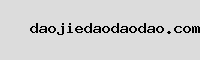
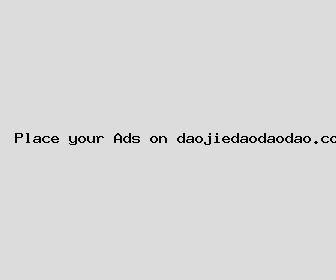
Author: Julie Powell
Last Updated: 1702299481
Views: 927
Rating: 3.7 / 5 (113 voted)
Reviews: 88% of readers found this page helpful
Name: Julie Powell
Birthday: 1954-02-22
Address: 90170 Bennett Expressway, Lake Aaron, MN 82592
Phone: +4269736383887652
Job: Electrician
Hobby: Soccer, Kite Flying, Geocaching, Running, Playing Chess, Ice Skating, Robotics
Introduction: My name is Julie Powell, I am a skilled, daring, risk-taking, multicolored, sincere, Determined, brilliant person who loves writing and wants to share my knowledge and understanding with you.